
Tuesday, September 19, Apple dropped iOS 11 for most iPhone and iPad devices. The update brings a bolder interface, with more easily located headers and navigation. However, the user features really make the update exciting for Apple customers. From messaging money to your friends to multitasking with an iPad, there is something for everyone to enjoy on the new update, which you can download now.
(Some) New Apple iOS 11 Features
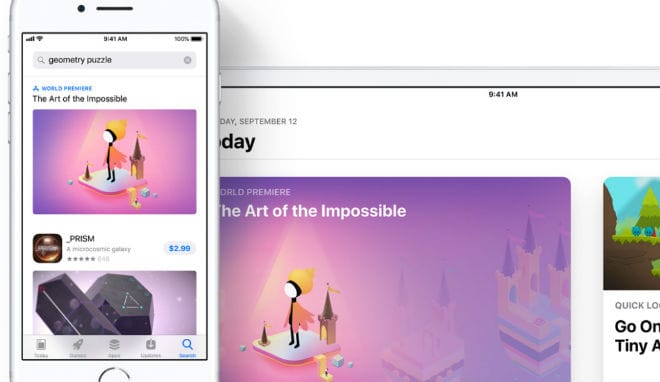
If you’re into downloading apps, by reading this article it’s a safe bet you are, then you will be excited about the new iOS 11 redesigned App Store. This isn’t just a user interface refresh. Not a new coat of paint. This is a completely redesigned interface, with new navigation, easier search and discovery, and curated lists.
Most interestingly, the new App Store homepage is almost like a daily changing magazine of information. There are stories, videos, gifs, and articles all about apps. New apps. Great apps. All things apps. It should keep users engaged and more informed about apps available to them. Check it out!
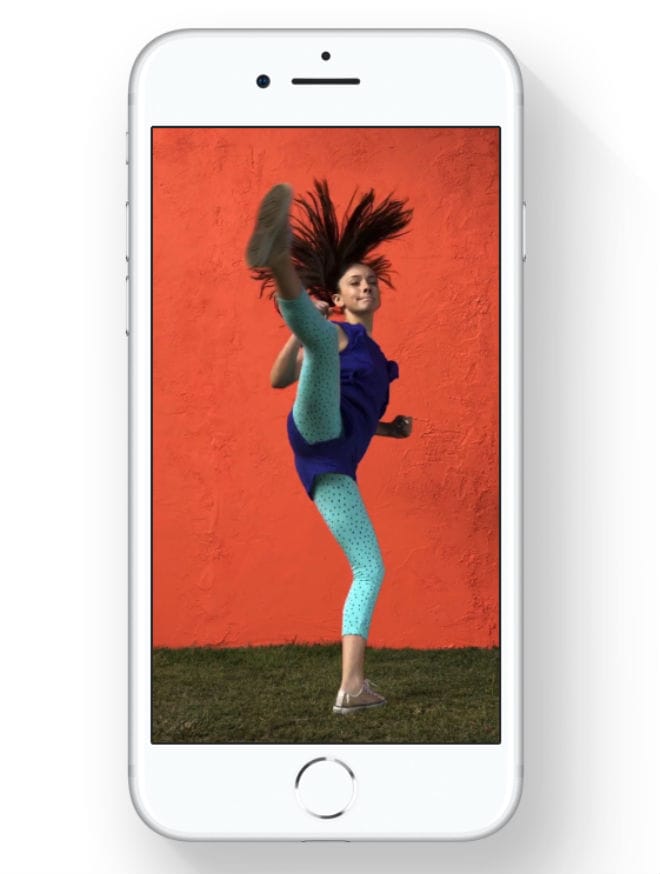
Apple iOS 11 Feature: Live Photos
Apple’s iPhone is the number one device by quantity, worldwide, for taking photos. To spice things up a little and to compete with some third party competition on the App Store, Apple added new features to Live Photos. Live Photos take a picture, but also record the actions 1.5 seconds before and after the shot was taken. Before, you could hold down on the image and simply see the 3 second clip. With iOS 11, you can now Loop, Bounce and use Long Exposure.
- Loop: Loop will replay the clip over and over start to finish, start to finish.
- Bounce: Think Boomerang by Instagram. The Live Photo will play start to finish, then finish to start in reverse and keep looping while you hold down the image.
- Long Exposure: Long Exposure is a phrase commonly used for DSL cameras, or rather “real” cameras. Long Exposure holds open the shutter and overexposes the image, which will create a blurring effect on anything in the image that is moving.
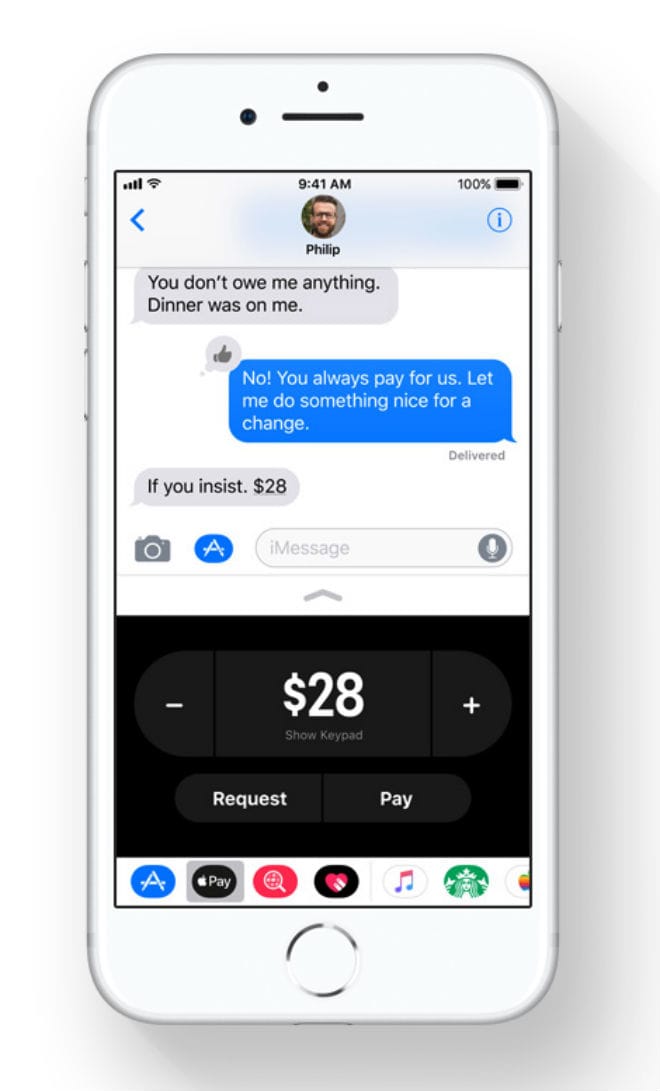
Apple iOS 11 Feature: Apple Pay
Another feature predicted to be used a lot is the new Apple Pay peer to peer system. While this feature is coming shortly, it is part of the iOS 11 update. Using Apple Pay, you can now send money back and forth to other people using iMessage. You can even request money from people, simply by asking them for a dollar amount in a text. The recipient’s device will automatically pop up the correct amount and a single Touch ID or Face ID (on iPhone X) authentication will send it over to them straight away.
Apple iOS 11 Feature: iPad Multitasking
For the iPad users, there is a myriad of new multitasking features you can unlock with iOS 11 and your iPad. If you have an Apple Pencil, even better. With all of the new features it offers, a single article can not cover them all. However, the above Apple video does a good, quick job of breezing through the new features. For starters, with iOS 11, you can now have up to three apps running at once. You can copy and paste from one app to another by simply dragging and dropping content across the screen. How about watching a live sporting event in the corner, while also iMessaging and browsing the Internet?
If you are looking for a full breakdown of compatible devices and new features or walkthroughs, visit Apple’s dedicated iOS 11 website for more information.




