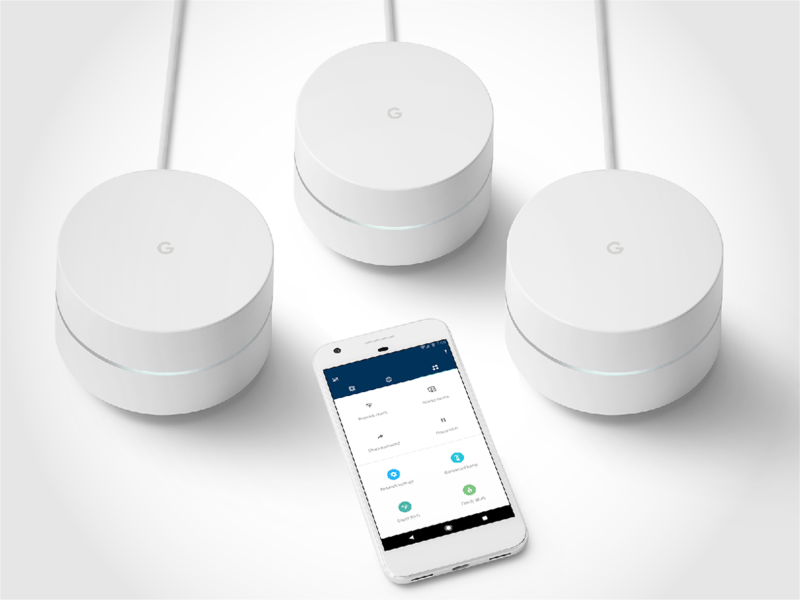
Also known as Whole Home WiFi systems, Mesh WiFi is becoming a popular alternative to traditional WiFi systems. Mesh WiFi has existed for some time in government and military applications, but only recently become feasible for homeowners. If you have a larger home, a Mesh WiFi system may be right for you.
What is Mesh WiFi?
If you’ve ever used a signal booster or a repeater, you already understand the basics of a Mesh WiFi system. Under a Mesh WiFi solution, multiple routers connect throughout a home to provide continuous, stable, fast service. Traditional WiFi systems only have a single router—speed and reliability can drop off the farther away from the router you are. If you have a single router for a two-story home or a home with a lot of rooms, there will often be areas where the router doesn’t reach.
Previously, the solution was either to get a more powerful router, to centrally locate the router, or to use repeaters to repeat the signal. None of these options were really ideal options, because there could still be areas where the signal was weaker. A Mesh WiFi system sidesteps this by using multiple routers in a single mesh, to deliver consistent service throughout the entire home.
Should You Upgrade Your WiFi System?
Mesh WiFi isn’t for everyone. It’s primarily useful for those who have large homes. If you’ve never experienced WiFi “dead zones” in your home (or intermittent WiFi in the far reaches of your home), you’re unlikely to get any real advantage from this system. This system is usually used for homes that are 2,500 square feet or more, or homes that have multiple levels. A Mesh WiFi system may be useful for those who have finished basements and finished attics, for instance, that they want to contain within a single network.
Mesh WiFi is one of the best technologies available for larger spaces—and it’s an affordable solution for a homeowner who wants to boost their signal. At the same time, the majority of homes aren’t likely to need WiFi boosted so significantly. It all depends on your personal needs. Meanwhile, consider pairing your devices with home office mounts to keep them in signal range.




