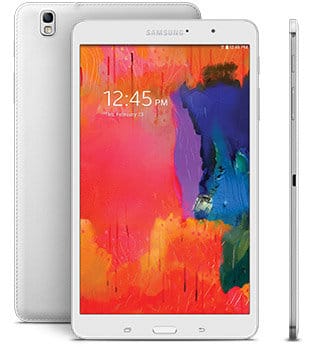Security is one of the major concerns for most people when it comes to their smartphone — and it often takes some additional work. Android tends to be very easy to customize, which can open the door for some vulnerabilities. Here are some tips for maintaining your privacy and security while still getting the most out of your mobile device.
Keep Your Device Locked Down
Android offers both the ability to lock your device while not in use and to encrypt the contents of your device so they can’t be viewed by an outsider. Using these tools is the first step in ensuring that your device won’t reveal any personal information if it potentially falls into the wrong hands. Otherwise a lost or stolen device could be explored by anyone.
Be Careful With App Permissions
Never give an app more permissions than it strictly needs to do the job. A photo app doesn’t need to access your location, for instance. The more permissions an app has, the more damage it could potentially do if it has malicious code within it.
Only Use Secured Networks and Secured Connections
Never connect to an unsecured WiFi connection. If a WiFi connection doesn’t require a password from you, anyone can jump on it — and that opens the door for cyber criminals. Additionally, you should never transmit personal information over the web unless an HTTPS connection is being used. You can tell whether a connection is secured because a URL will have a locked padlock next to it.
Wipe Your Device Remotely
If your device is stolen, you should wipe it immediately. You can do this by enabling the “remote wipe” feature in Android. If you keep current backups of your device, wiping the device itself shouldn’t be too inconvenient. With the remote wipe feature turned on, you’ll be able to reset your Android to factory conditions if it’s stolen.
Privacy is important. If your device is not secured, your personal information and your work information could easily be revealed to malicious attackers. This could lead to everything from the theft of your assets to the theft of corporate intellectual property. By locking down your app permissions and avoiding saving information in plain text, you should be able to avoid many of these issues.