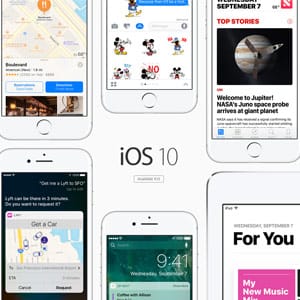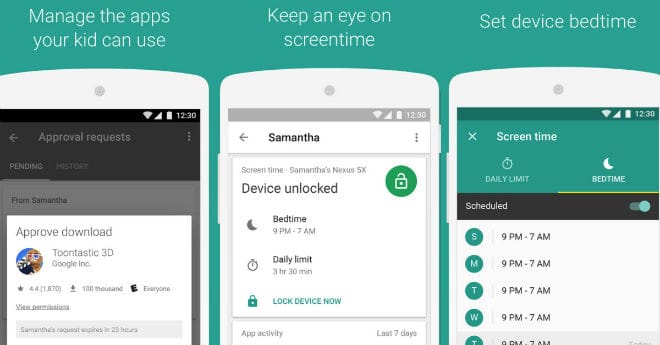
As a responsible parent who wants to enable your kid to use a mobile device to access the Internet for research, as well as to play games and stay connected with friends and family, you realize it can be difficult to monitor smartphone usage at all times. With inappropriate content and ease of communication with strangers online, parents are right to be concerned about regulating access.
After upgrading to a new Android smartphone, it makes sense to prolong the usefulness of the older Android device by giving it to your child. However, nagging concerns have you apprehensive about turning over such a powerful phone to your kid without maintaining proper supervision. Rather than handing over the device and hoping the child will obey rules about safe Internet usage, parents can exert more control thanks to Google’s Family Link app.
Google Family Link: How it Works
In the past, Google required parents to ask for an invitation to use the Family Link app, with no guarantee of any follow-up or permission from the search engine giant, noted a report from the Verge. However, in late September 2017, Google removed any obstacles.
All you have to do is create a new Google account for your child and then download the Family Link app from Google’s Play Store onto your old Android device. After activating Family Link, you can change the settings to block apps or approve them before they can be downloaded from the Play Store.
The Family Link app is also useful for keeping tabs on how much screen time your child is logging each day, including details on which apps were used. You can even set and adjust time limits for device usage each day. There will be no need to be concerned about the smartphone interfering with daily routines, since parents can also use the app to lock it remotely to enforce chores, studying and bedtimes.
ProClip Home Mounts
To give your kid’s hands a break, check out ProClip’s table stand mount. This mount allows them to keep their phone angled in place while doing research for homework or playing games when work is done.