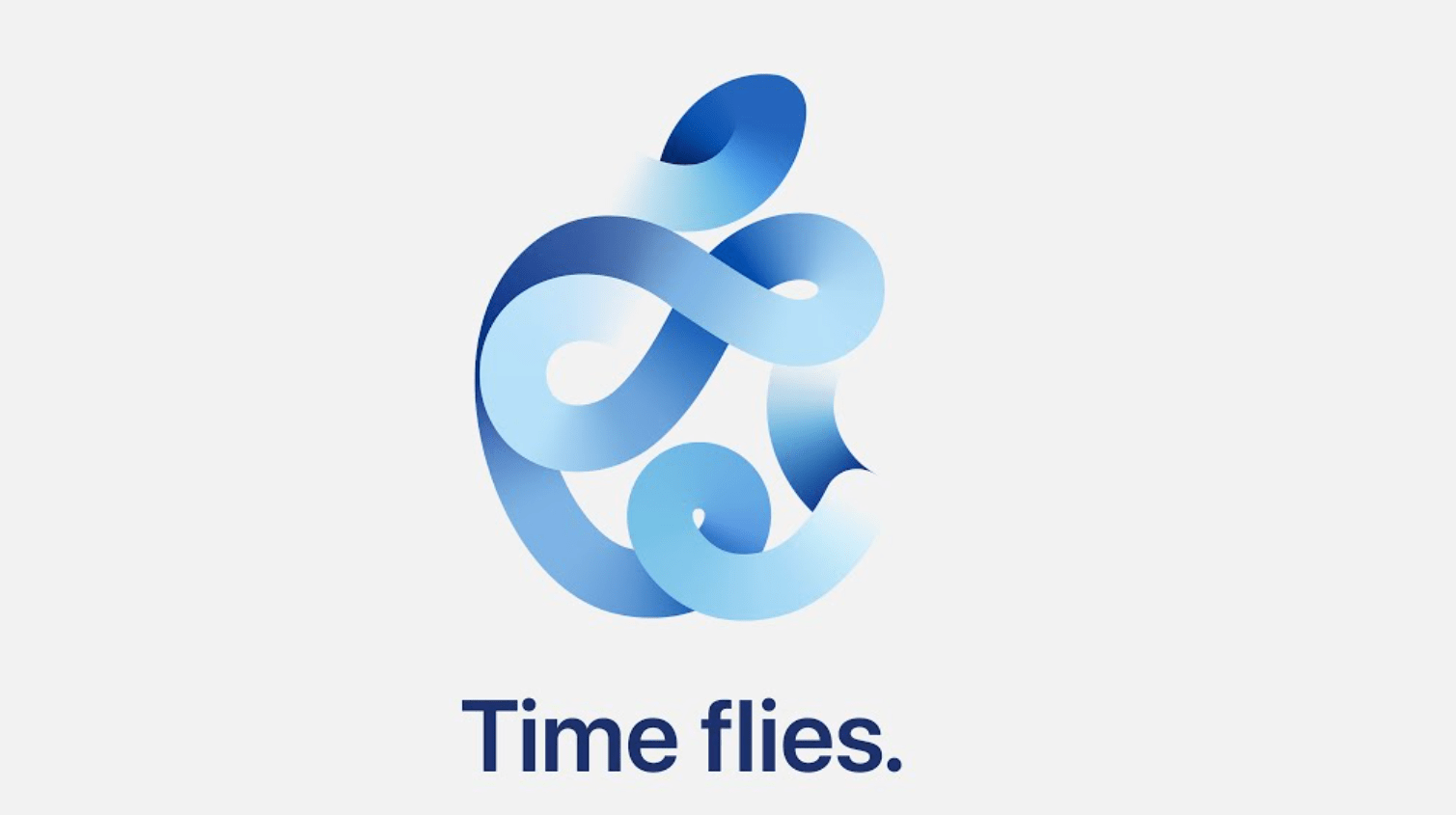While improving battery life on Android smartphones is on many of the top manufacturers list of priorities, some phones just don’t cut it – especially if you have an older phone. According to CNET, the smartphone with the best battery life in 2015 was Samsung’s Galaxy S6 Active, which boasted 16.8 hours of average performance! The S6 Active also features built-in wireless charging and several battery-saving modes that also help to conserve power. Other top smartphones for battery life included the Galaxy Note 5, LG Volt and the ZTE Grand X Max+. If you don’t want to upgrade quite yet, but still want your battery to last a little longer, consider these tips and tricks.
Switch Off Bluetooth and GPS
If you use Bluetooth to pair your device with another device, such as a wireless speaker, double check to make sure you turn it off when you’re not using it in order to avoid unnecessary battery drain. Likewise, if you don’t need GPS tracking during the day while you are at work, turn the feature off to save a little battery life.
Turn Off Unnecessary Programs
In order to support fast multi-tasking, Android devices keep programs running until you need them. At any given time, you could have dozens of programs running in the background that you don’t know about. Take the time to turn off these programs once you’re done with them, so they’re not consuming additional resources.
Turn Down the Brightness
The brightness of your screen has a pretty significant impact on how much power it uses. Turn it down until it is as low as it can go while still being useable. You can also switch your lock screen and background to a dark black one, which will emit less light while still allowing you to read.
Switch to Flight Mode
When you’re not using your phone, or when the battery is about to die, you may want to switch to airplane mode. Airplane mode essentially turns off everything that is unnecessary, including the ability to make and receive calls and texts.
If you find that even these tricks don’t work and your battery is still dying too quickly, try purchasing a portable USB charger.